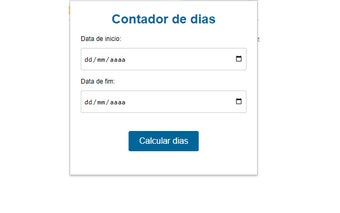Contador de Dias Decorridos - Chrome Extension for Date Calculation
Contador de Dias Decorridos is a simple extension for Google Chrome that allows you to calculate the number of days elapsed between two dates. With this handy tool, you can easily determine the days, weeks, months, and years between any two dates you input.
The extension is designed to make date difference calculations a simple and efficient experience. Upon entering two dates, the app instantly performs the necessary calculations and presents the number of days, weeks, months, and years between them in a clear and organized manner.
With Contador de Dias Decorridos, you can:
1. Plan events and projects: Stay informed about the remaining time until an important date, such as a trip, meeting, or project deadline. Easily keep track of the days, weeks, and months left and effectively organize your schedule.
2. Monitor deadlines: Efficiently manage deadlines by visualizing the difference between start and end dates. Gain a clear understanding of the available time to complete tasks and avoid delays.
3. Track personal milestones: Celebrate personal achievements by tracking the time elapsed since a special event, such as a birthday, wedding, or the start of a new job. Maintain an accurate record of significant moments in your life.
The extension is designed to be intuitive and user-friendly. Simply input the desired dates in the appropriate fields, and in a blink of an eye, you'll have access to information about the days, weeks, and months between them.
Stop wasting time manually calculating date differences. Download the Contador de Dias Decorridos extension for Google Chrome and simplify your planning and deadline tracking tasks. We're here to help you save time and effort by providing accurate and reliable results.